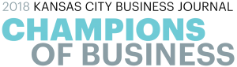« Blog Home
Using Our 3D Building Designer to Imagine Your Ideal Build
So you know you need a steel building. But how do you bring the garage, airplane hangar, winery or greenhouse that’s in your head to life, safely and to code, with all the features and functionality you want?
Worldwide Steel building kits are simple to assemble, but you’re not alone if you’re feeling a little overwhelmed at the idea of designing your dream building. After all, there’s so much to take into account, and knowing where to start can be tough.
“We make our steel building kits foolproof, so you don’t have to be a pro to build one yourself. But if you’re not a pro, you probably don’t have experience with or access to construction or architecture software. That makes designing your own building intimidating,” said Alan Jackson, a building consultant at our Scranton, KS office. “That’s the last thing we want – our steel building kits should be simple and empowering, and you should get exactly what you want and need from them. That’s why we encourage customers to use our 3D Designer.”
The Worldwide Steel Buildings Online 3D Building Designer makes it easy for novice designers to become independent, confident builders.
When you first click onto the Online 3D Building Designer (on a desktop computer or mobile device, with easy operating instructions for either kind of device right there on-screen), you’ll see the image of a simple building, with large directional indicators on the “grass” to help you keep track of how the building will appear on your land.
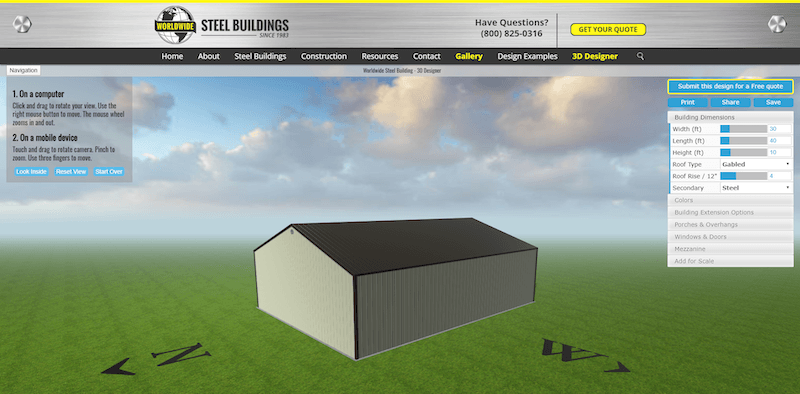
You can zoom in and out, spin the building around with 360° rotation to check it out from all angles, and even switch between indoor and outdoor views with the click of a button.
Then, get designing! Customize your building by altering dimensions, choosing colors and building extension options, adding porches and overhangs, windows and doors, mezzanine bays and more. You can even add objects, like a person, a truck, an airplane or a driveway, for scale, to get an even more realistic idea of how your building will come to life.

“It feels like you’re just playing,” said Derek Kerr, a building consultant at our Peculiar, MO office. “It’s that fun to mess around with. But it’s not just play – it’s planning. The 3D Designer can really help you work through what exactly you need. Sometimes a design you thought was going to work actually won’t … and it’s important to figure that out before you order a building kit or start construction.”
When the building in your mind matches the building on your screen, you can save it, share your design via email, and – best of all – you can submit your design to the WWSB team for a free quote.
“We’re able to take a look at your design and identify any ‘gotchas’ or optimizations that might benefit you, then give you a comprehensive cost for materials,” said Kerr.
Ready to start using the Worldwide Steel Buildings Online 3D Building Designer? You might be surprised at how much you love virtual steel building design.
To get a feel for what some other users have done with the Online 3D Building Designer, check out the Worldwide Steel Design Examples.
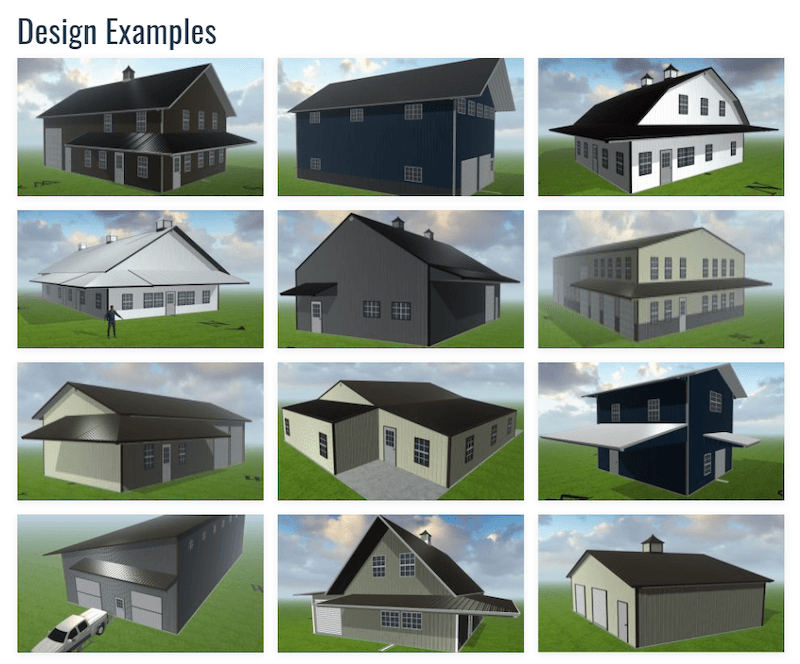
Like always, our team is here to answer any questions you run into along the way. Just give us a call at (800) 825-0316 whenever you need an expert ear.